I had all sorts of grand plans to blog about all the fun things we've been doing in second grade, but ya know, the hurricane happened back in SEPTEMBER, however it will forever be taking the blame for not keeping up with Somewhere In Second. So instead, here's some pictures in a nutshell about all the things I wished to talk about for the past two and a half months...
Learned all about Author's Purpose:
My second graders have been doing an awesome job helping to complete our weekly anchor charts. This year, I decided to take a few days to teach each purpose. We completed an anchor chart together at the start of each lesson. These are coming to TPT in the near future!
The kids LOOOOOVED this book! We did a quick activity pertaining to inkblots before hand, which helped them understand the concept behind the book a little better.
Each student was then given a leave (clipart) and have to write to persuade us to see what they see in their leaf. These turned out so stinkin' cute!
This was a great book to model the purpose of Informational Writing. It was a little long and some parts were complex, so we did some skipping around. Great introduction to nonfiction text features, too!
Then it came time for entertaining-their favorite of course. :P Super cute book about a monster telling you WHY he should NOT be called a monster (this was perfect to relate back to persuasive writing, too!)
Students wrote an entertaining story about their self made monster.
We've learned about skip counting and open number lines....
And made the CUTEST class pumpkins for our school's pumpkin decorating contest!!
Made some adorable story book characters for our October Family Writing Projects.
Went to Disney with my family 💗💫
Got to visit Toy Story Land-omg so cute!!!
Went to the Star Wars Dessert Party (even though literally none of us are Star Wars fans...).
Got yelled at by a Storm Trooper for taking his picture 😛
Took our annual, "Pose for the Camera on Rides Photos..."
Read the cutest story to learn about questioning...
Learned about our Daily Five Centers...
Broke out the Osmos for the first time this year!
Did some fun craftivities for Fall...
Had the CUTEST and FURRIEST Mystery Readers...💋💘
Read some sweet Sand Messages from my littles...💖💓
Did some lap booking and web-questing...
Learned about Sara Hale...
Attempted to make Thanksgiving Dinner with my two butterballs...
Learned about Arrays...
Got a visit from our classroom elf from the North Pole, Lucky!
And now here we are! We had a non-snow Snow Day today, so I'm taking every advantage of sitting around in my pajamas and watching Christmas movies, pretending as if there's 12 inches of snow outside.
I can't believe we have less than 8 days of school before leaving for Christmas Break!! I'm super excited, yet we have a ton of stuff to get done before heading out. #BlameItOnTheHurricaneYetAgain
We started our Place Value Unit last week and while lesson planning, I had the brilliant idea to make a Unit Workbook for each of my kiddos!
It made it sooooo much easier to plan and to make sure I had everything I needed to teach our unit up front, instead of having to go back and hunt through everything each week! Why have I not thought of this sooner?! #BlameItOnTheHurricane
I used the Place Value Set from the Moffat Girls for the majority of materials in this book, added some fun Place Value Games in-between, made a cover, and presto! I had a parent volunteer bind the books for me using our school's binding machine (which is now my new obsession btw), and we're ready for our unit!! We don't use any sort of consumable resource at school, so the kids were really excited to have their own write in workbook!
It really is the little things in life! 😊
Since I'm NOT at school today and haven't yet taken pictures of all the fun things we've been doing in December, I've decided to share my top 10 Favorite Tech Resources that are so easy you can start them in your classrooms tomorrow!! These are tried and true materials I've used for many years and every year they are even more well received by my second graders.
1. Nearpod
A tool I've been utilizing quite frequently in my classroom is Nearpod. If you have access to technology in your classroom (iPads, computers of any sort, iPhones, tablets, etc.) Nearpod is a must! It's an interactive tool, similar to PPT but 1,000x better! You are able to "lecture/ model" skills while allowing your students to participate in the lesson. The best part is you control everyone's devices! My kids love this part the most 😜.
You are able to insert open ended response questions, multiple choice questions, drawing responses, collaboration boards, and more!!! You the teacher can share student responses, which will then display on each student device!! This is so much fun and it's a great way for students to feel connected to your lesson.
The free version is really great, but I'm hoping to write a grant for the upgraded version, which allows you to experience VR, fill in the blank questions, and student score reports. It's a little over $100 for a calendar year, but if you have access to technology in your classroom, the upgrade would be well worth it!
Students do not need an account-simply type in an access code each time you begin a lesson and that's it! Once they use Nearpod two-three times, they will be experts! This one is a must try!
2. SeeSaw
Oh. My. Word. Do my kids love SEESAW!!! You can literally use this for anything!! Use with the Free App on your classroom iPads/ tablets or online if your students have access to computers. Simply create an "account" for each of your students, print off your class QR code, and get started!! You can add activities of your own, which your students will complete using the drawing/ labeling tools, or browse through tons of already made activities you can add for your students in less than 30 seconds!
Here's a look at how we've used Seesaw in various subject areas...
Reading: Nonfiction Text Features. Student use books from their book-boxes to find and label various text features. They really loved this and it helped TREMENDOUSLY for identifying and remembering the names of each!
I then assigned them a "quiz" at the end of the week to see how much they learned about identifying the features. They did amazing!! 😁
(The recording was for them to share what Nonfiction meant to them)
I've also used Seesaw to publish picture books and other reading materials I want them to use for independent practice.
You can level all of this because you can assign different activities to different student folders!
Language: Video recording of verbs.
Also, Writing about irregular past tense verbs.
Math: Identifying arrays in our classroom! We used the drawing and labeling tools to identify the rows and columns and write an equation to match.
Social Studies: Holidays Around the World fact writing! *Starting those this week!
You can use Seesaw for literally ANYTHING! Students can take pictures of their own work, too and post to their folders. I've created a separate account I title PRIVATE, which is where I put all student work documentation needed for Student Support team meetings. SOOOOO much easier than having to make copies of student work! You can give parents log in information if you'd like, as well. There's also a blog feature, but I haven't used that too much with my second graders. If you want to incorporate technology into your classroom somehow, but aren't totally comfortable doing so, Seesaw is the perfect way to start!
My kids love using this site when they visit the computer center during Daily Five. My favorite part is students do not need an account!! Hallelujah! There's tons of high interest picture books read aloud by famous actors (which the kids probably might not know, but it's the thought that counts). Great way for your students to be exposed to vocabulary, fluent and expressive reading, without you having to do much of anything!
4. Code.org
I LOOOOOOOVE this website (I think I've been saying that about every resource so far, but it's true!!). This is an awesome way to get your students to THINK!! I know in the past four or five years, my students are really lacking in the problem solving department. This is so much fun and allows students to really think about how to solve problems. There are tons of different themed game boards to chose from and vary in level of difficulty. We usually use this during our Fun Friday time every other week. Great as a fast finish activity, too!
Ok this one has quickly become my most favorite in the past several years for math intervention. It correlates with Engage NY or Eureka Math, but if you don't use either of those programs (such as I), this is still an AMAZING RESOURCE!! Assign all of your students the same lesson OR easily differentiate by assigning your students what they need (first grade, third grade, even fourth grade lessons!). You can print off the guided notes/ workbook for FREE or you can order them via their website. You don't have to use the workbooks, but it's a nice way to hold your students accountable for working independently on this website. Students work at their own pace, while watching video lessons, practicing with math manipulative, and taking breaks in-between for math fact and number sense practice. I love, love, love, this website!! I've been able to use this on most of my classroom iPads, but find that I have less issues when I have my students use computers.
My students LOOVE this one, mainly because of the Piggy Store 😜. This allows your students to practice reading, math, science, or social studies in once again a leveled format. They earn coins for correctly completing tasks, which they can then spend at the Piggy Store! This is an online resource or as a Free App from the App store.
Holy cow is this always a popular one with my second graders. This is an online math game presented in video game format. Yes, you heard me. However, they do do an awesome job integrating math and really getting students excited about solving math problems. The only issue I've had in the past is sometimes it gets too hard the further along they get (this site also levels the math questions for each student). But, if that happens, you can always clear their account and have them start over!
8. Kahoot
We use Kahoot weekly, if not DAILY in our classroom. This is an interactive quiz/ open discussion tool students respond using any sort of device. I mainly use it for formative assessment at the end of a lesson to see how my students are doing. You can chose to create your own quizzes or chose from tons of already made resources. You can also chose to not assign points for each question. It's really fun and a great way to get students to participate with various concepts. Chose from team mode (shared devices) or one on one if students have their own devices.
9. Moby Max
MobyMax is another free or paid resource that allows your students to practice reading, writing, math, science, social studies, and more!!! It's easy to get started by simply creating a username and password for your students and that's basically it. It will naturally differentiate for your students, which I love! You can also manually change their grade level if you need to (below or above based on your students' needs).
These are so much fun and a great way to get your students engaged in a lesson! This works well if you are limited on math manipulatives or if you simply want to switch it up during your hands on math lessons. This is also a nice transition to use between physical manipulatives and the drawing phase of math (especially when it comes to place value!). I'm pairing these with our fancy Place Value Workbooks I shared above this week and I can't wait! #NerdAlert
Well, there you have it! I'm excited to get back to school tomorrow to get back into the Christmas at School Groove, but not gonna lie-I'm taking full advantage of this Non-snow Snow Day!
Have a great week, Everyone!!








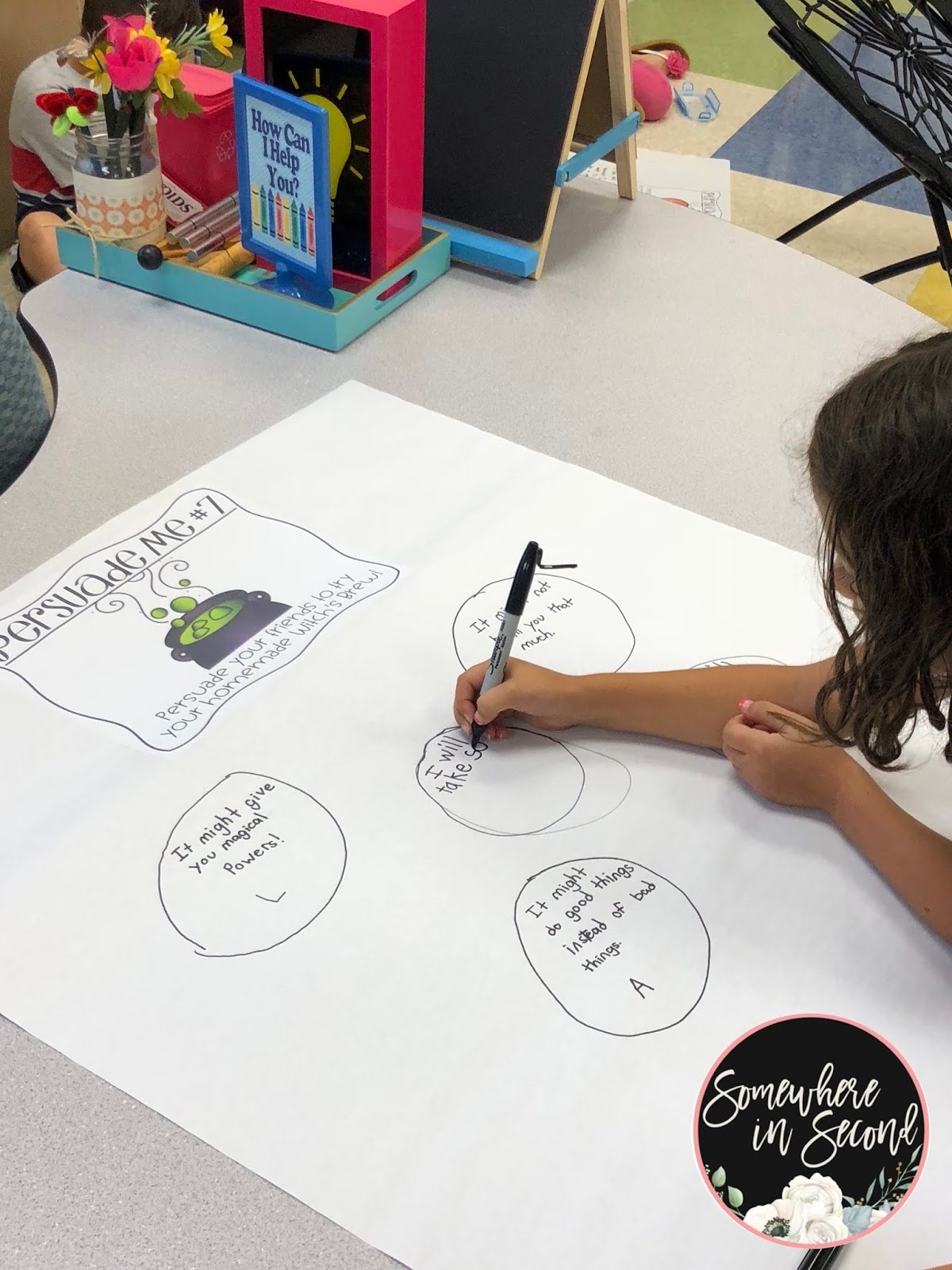









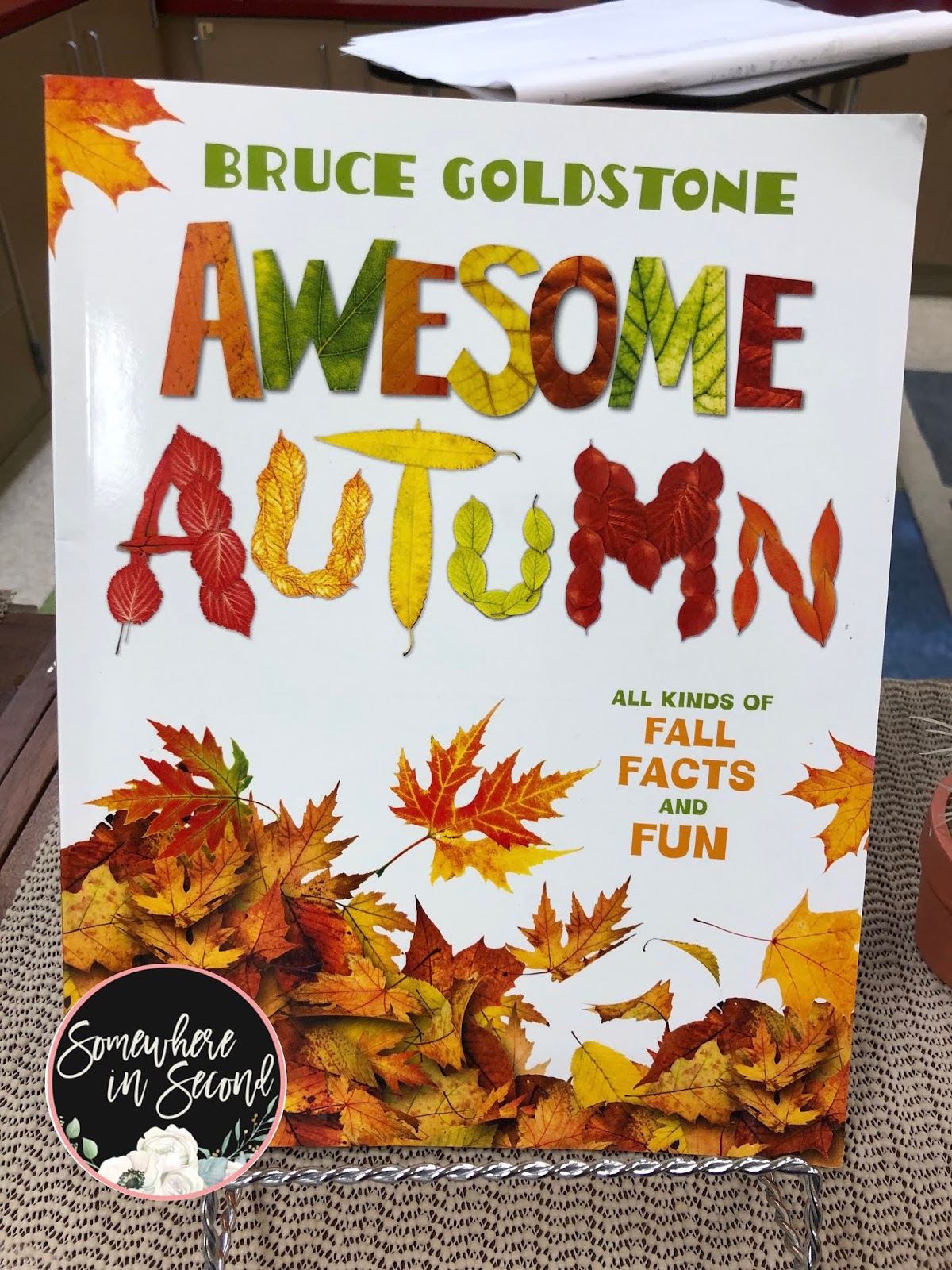





















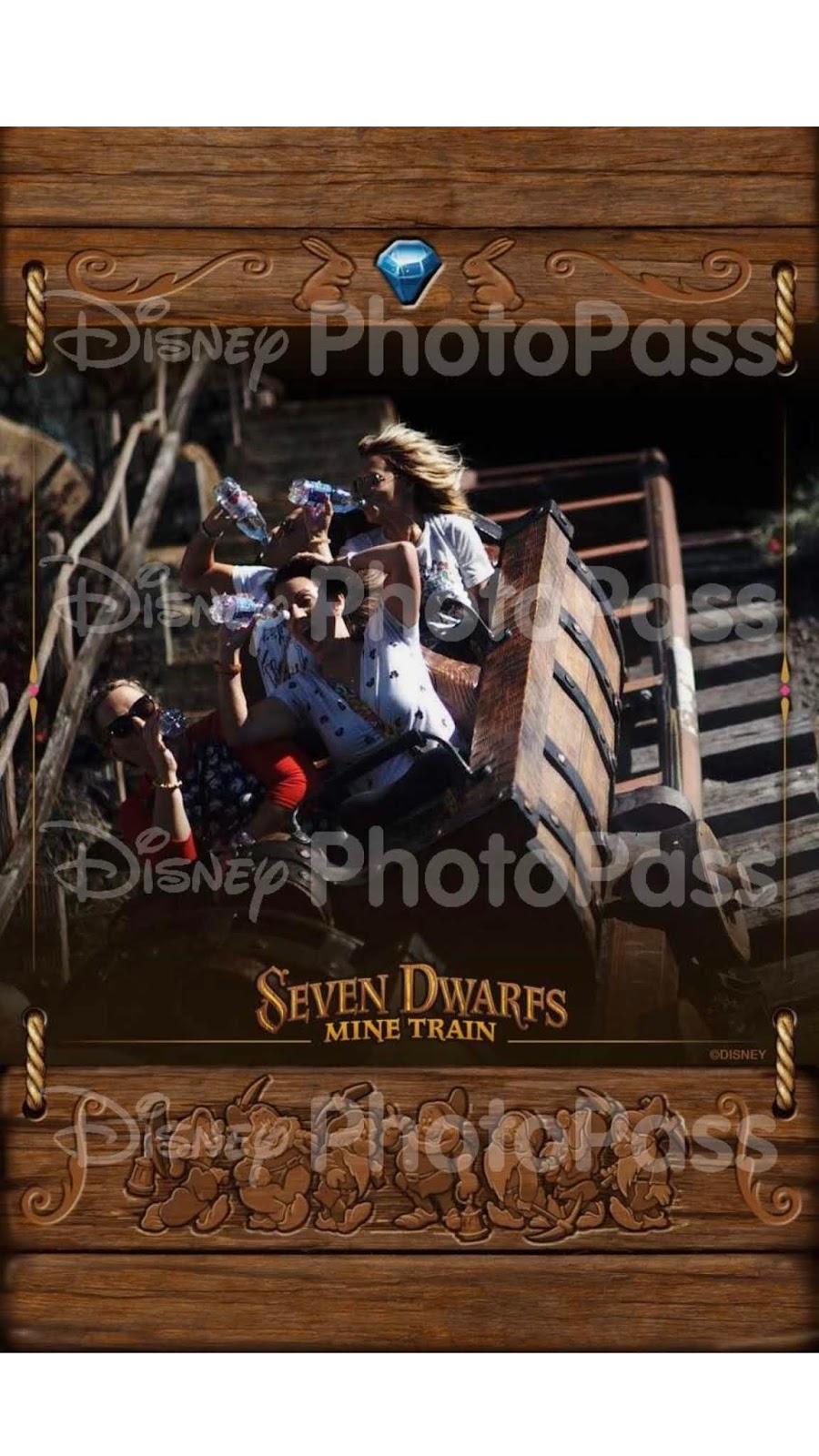


























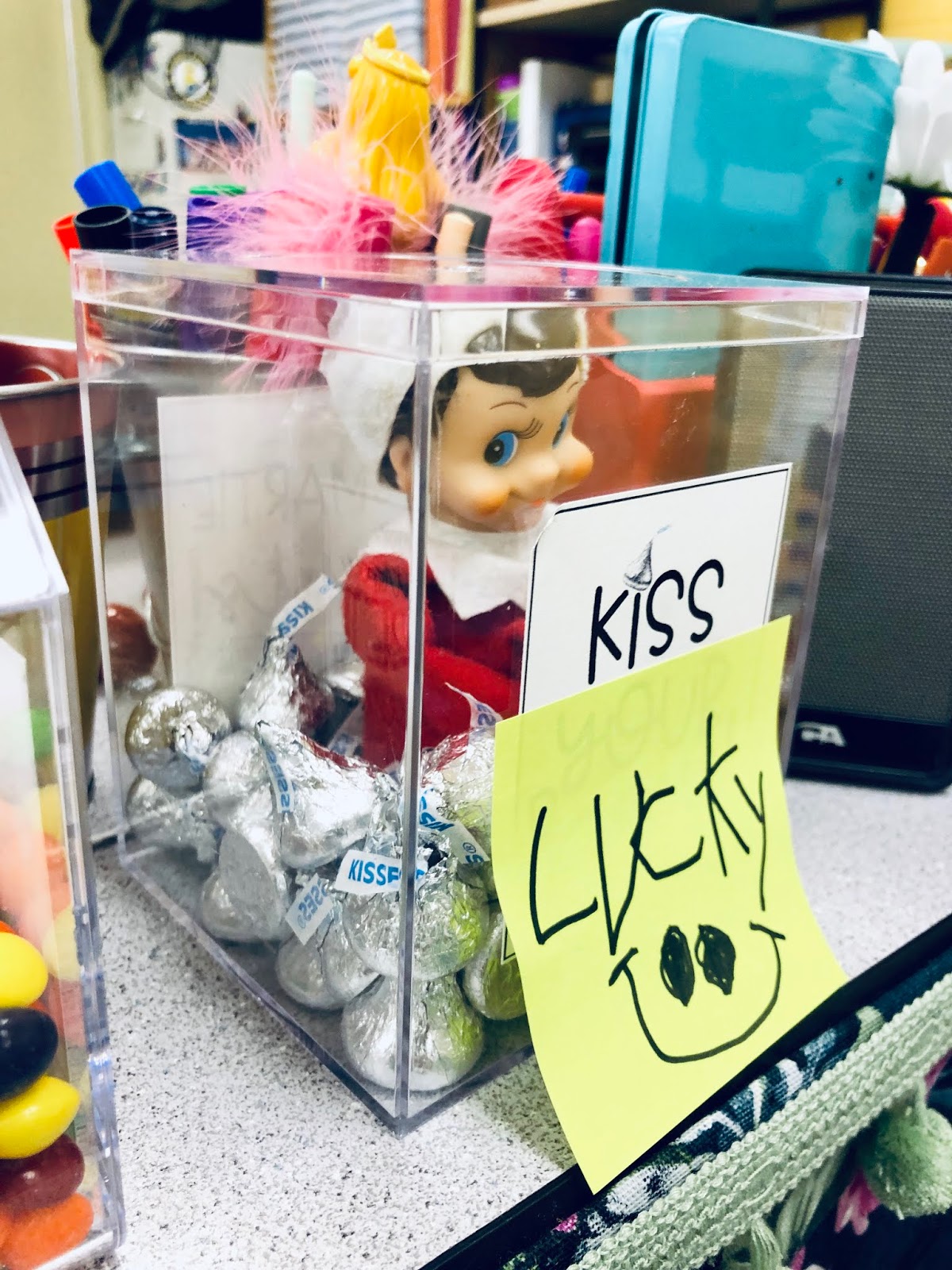



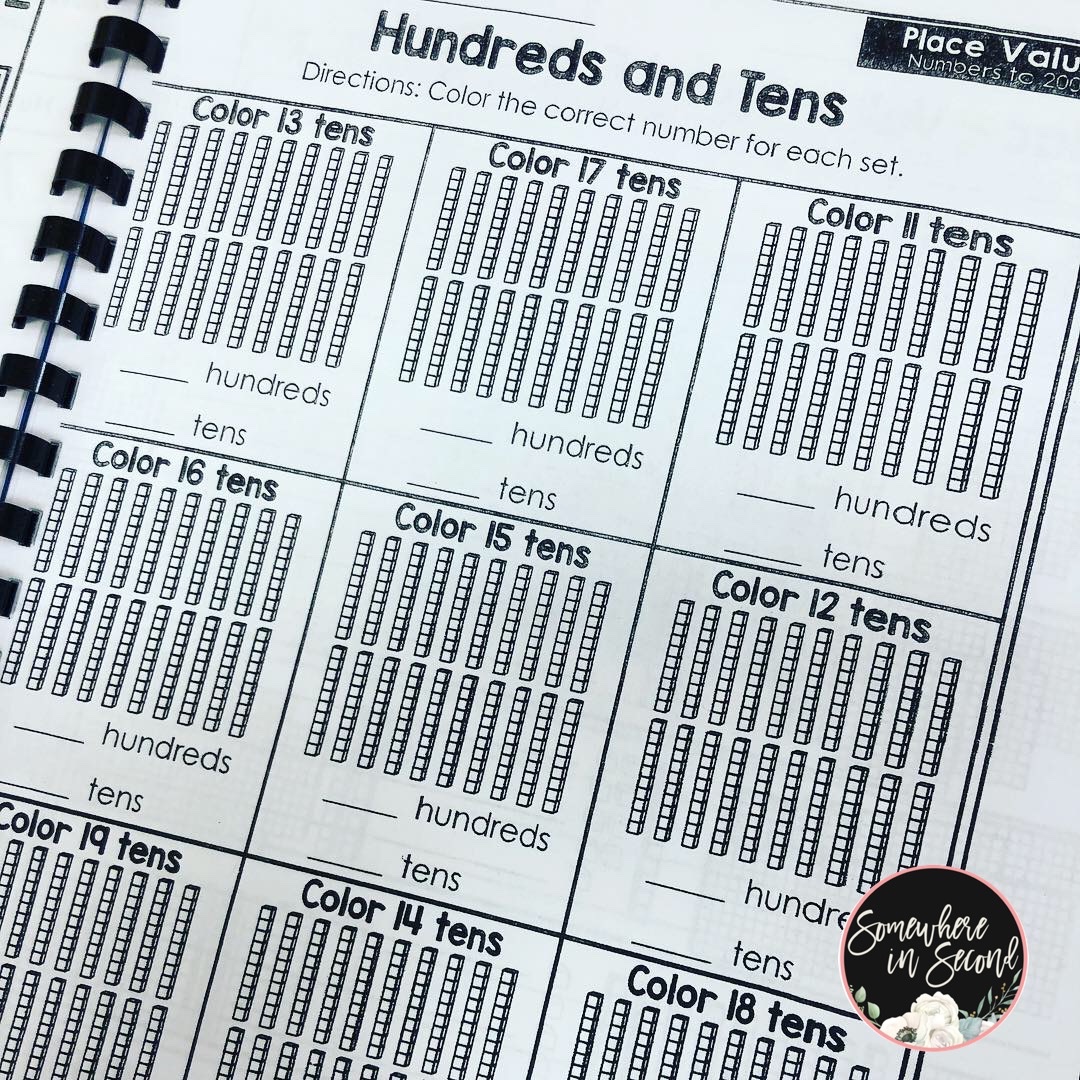








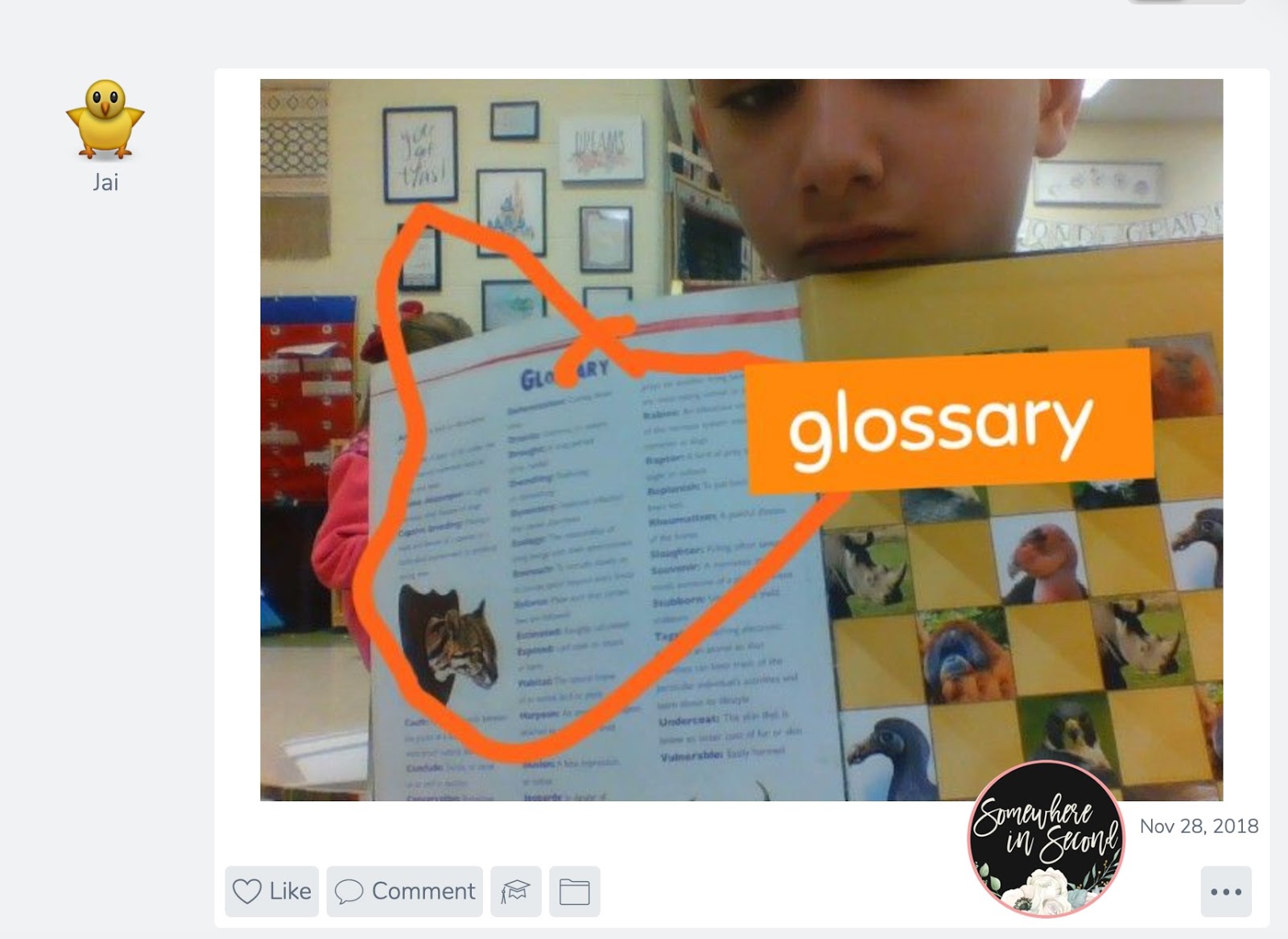







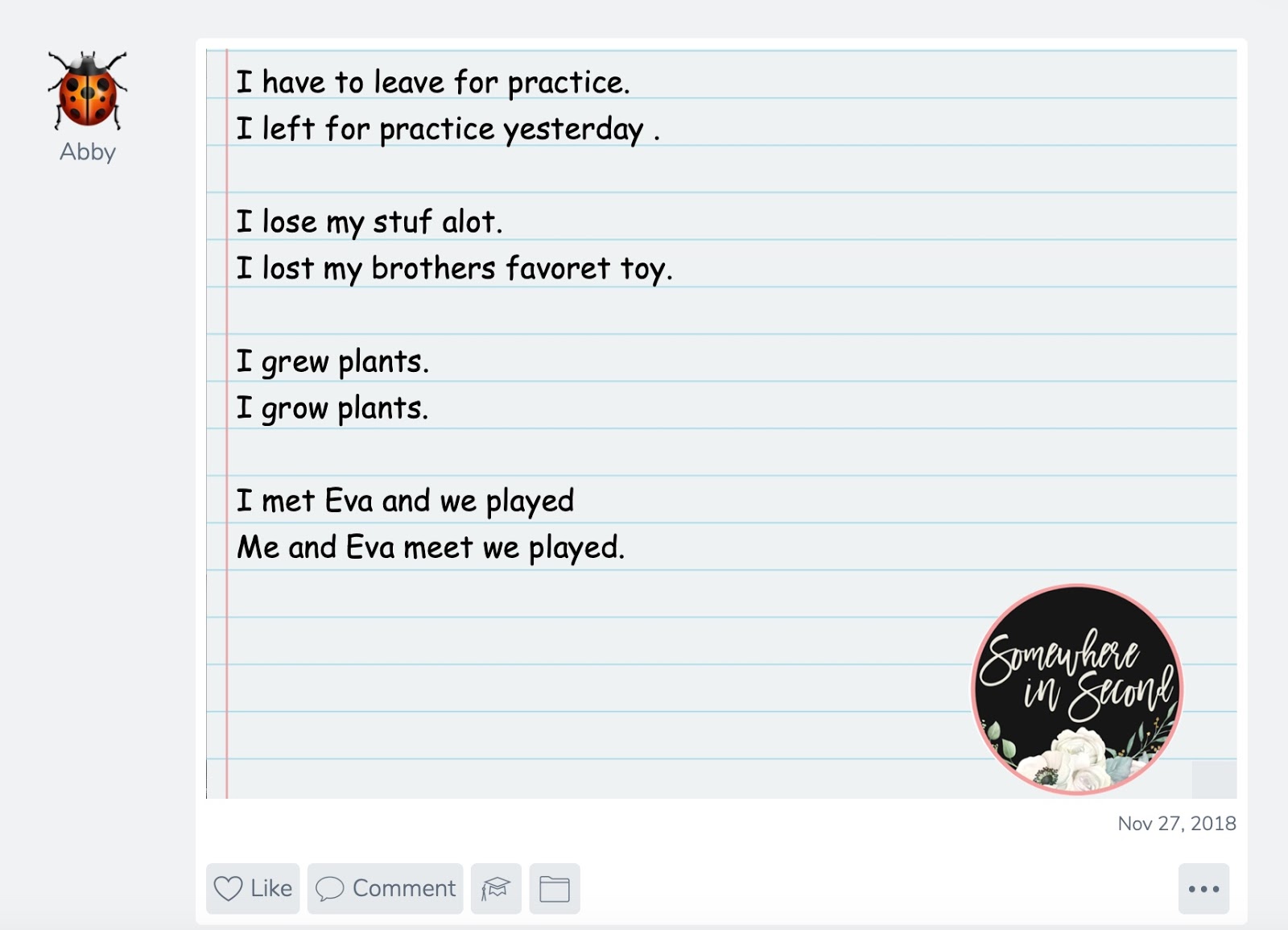


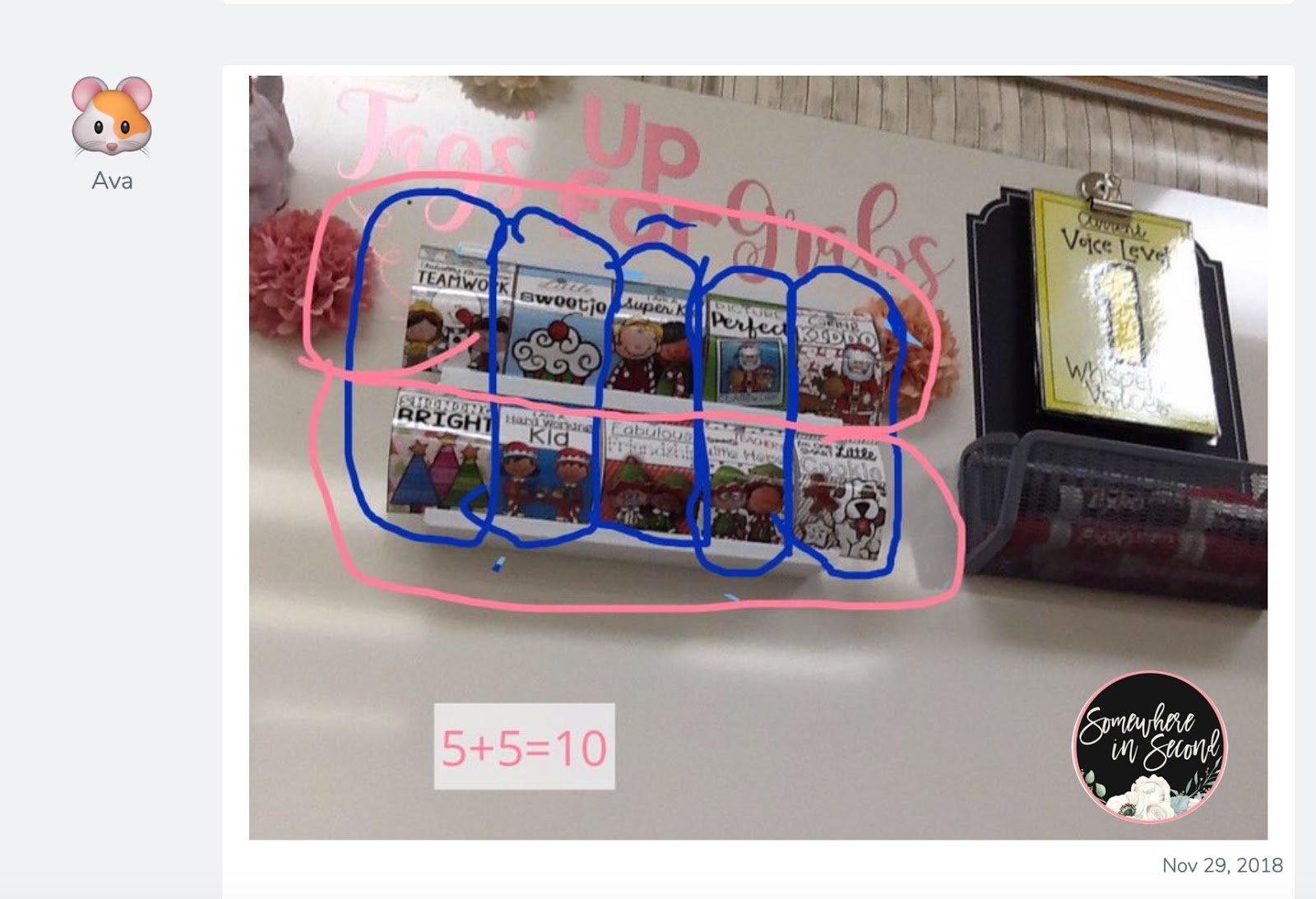



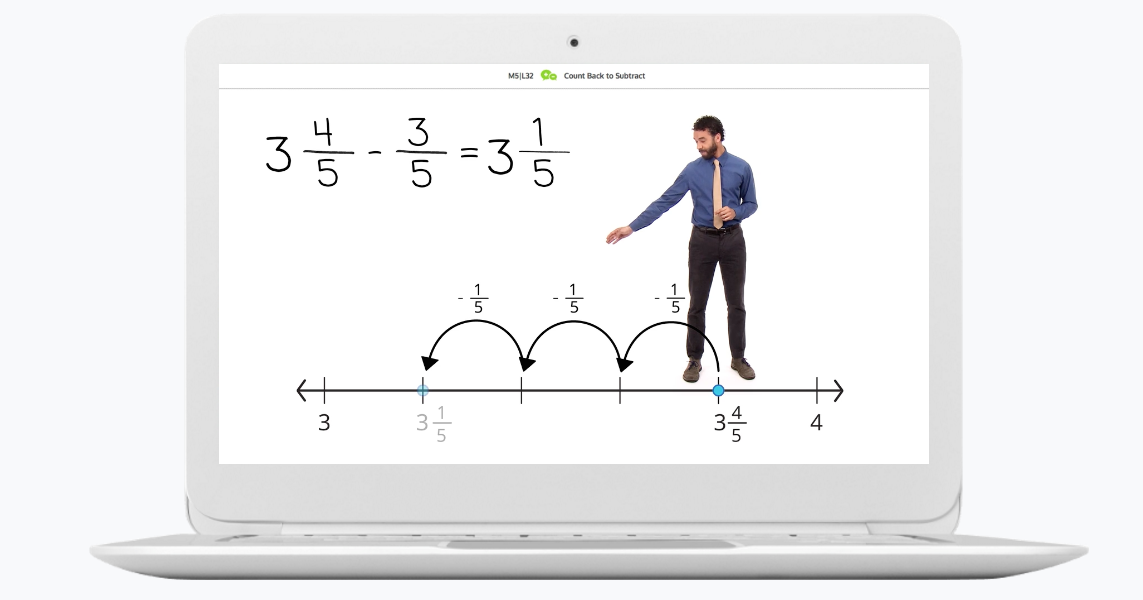
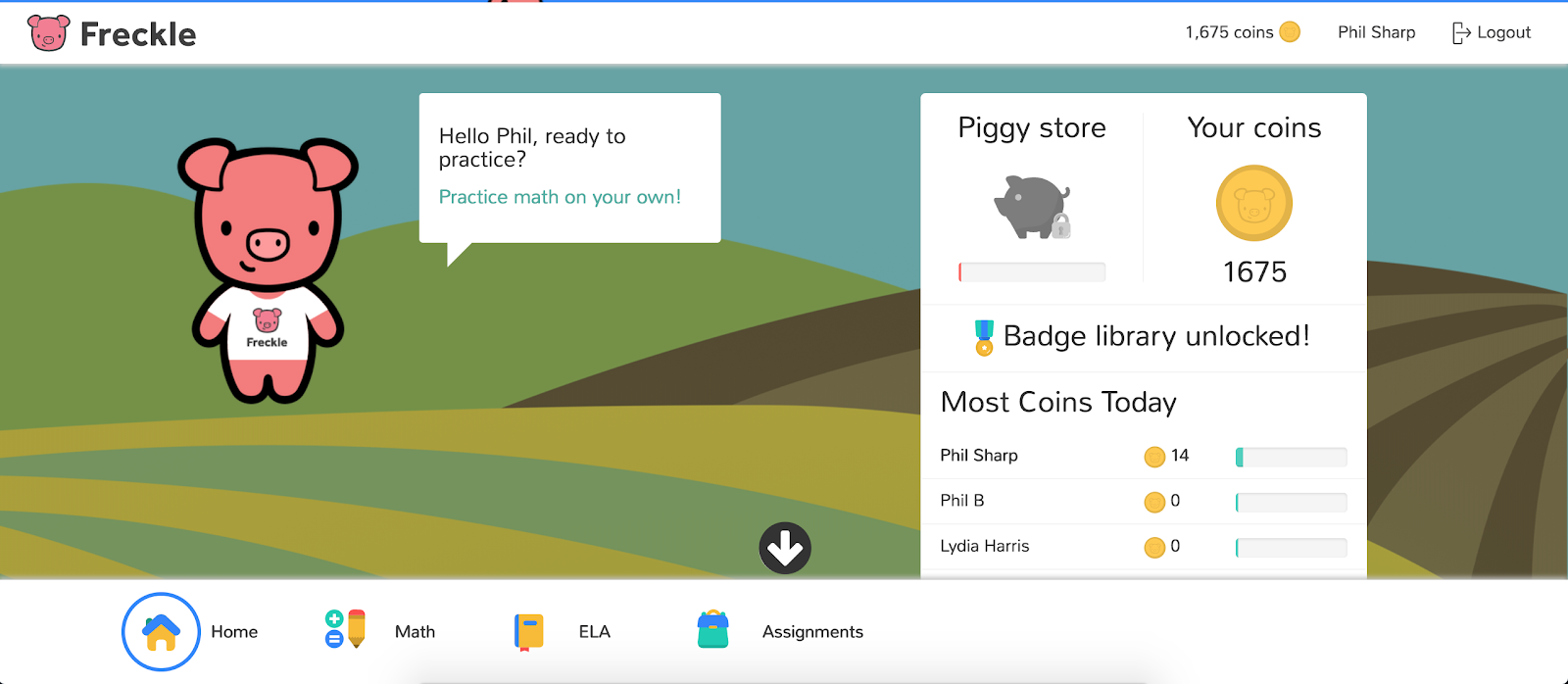




No comments:
Post a Comment